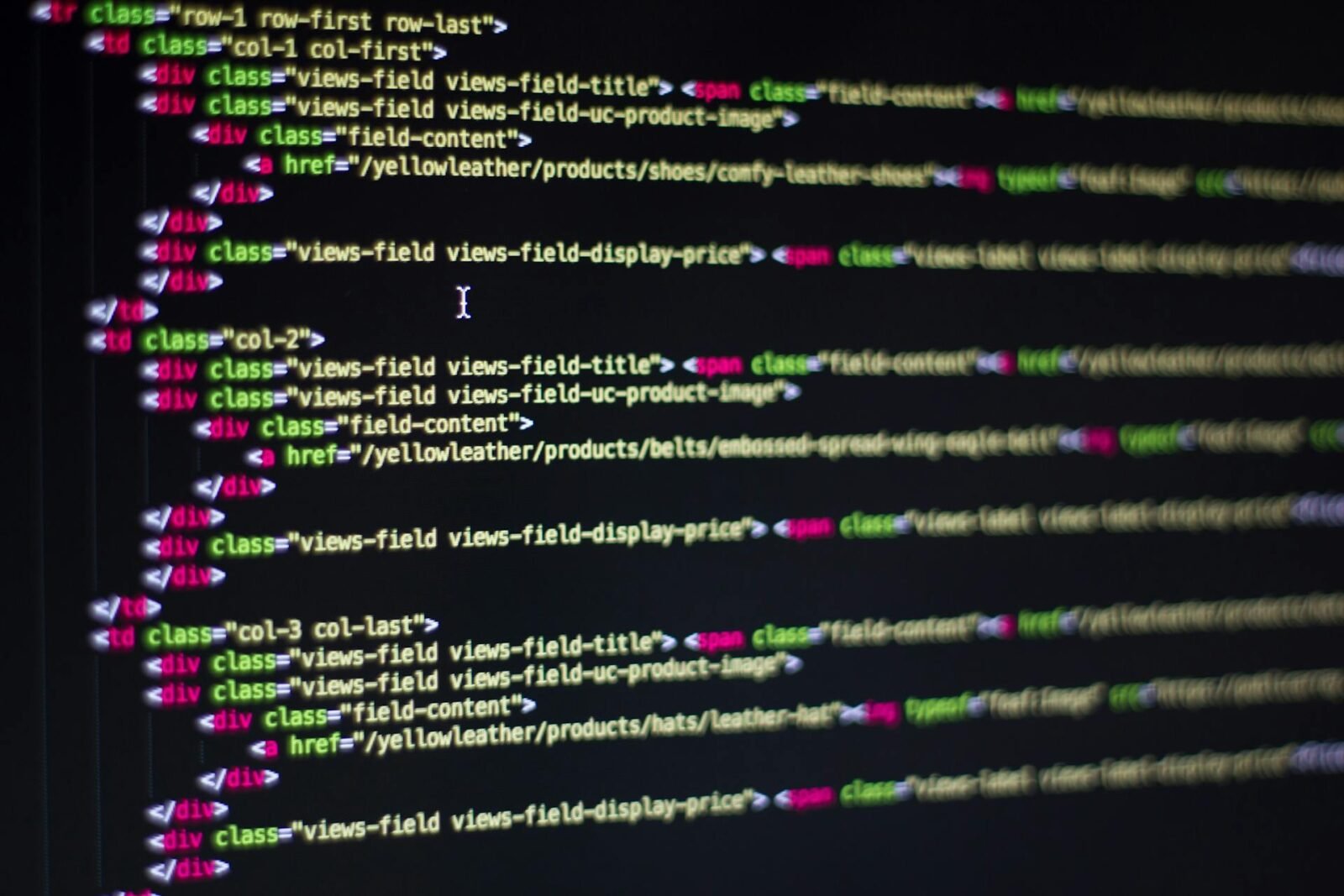HTML5 opens up exciting new creative possibilities for digital banner ads. With support for animation, video, and interactive elements without the need for Flash or other plugins, HTML5 allows banners to become more engaging and dynamic. Brands are increasingly turning to HTML5 banners to capture user attention and deliver a better experience across devices.
In this comprehensive guide, we’ll cover everything you need to know about building effective and high-performing html 5 banner development.
Overview of HTML5 Banners
HTML5 banners provide a lightweight, high-performance way to create animated and interactive ads using web standards. Instead of Flash or other proprietary technologies, they rely only on HTML, CSS, and JavaScript.
Some key advantages of HTML5 banners include:
Cross-Device Compatibility
HTML5 banners work consistently across all modern desktop and mobile browsers. There’s no need to create separate ads for different devices or operating systems. One HTML file can handle it all.
Animation and Interactivity
Bring your ads to life with motion and user-initiated elements. Unlike static image banners, HTML5 lets you feature cinemagraphs, scrolling effects, hover states, and more to grab attention.
Video Integration
Incorporate branded video content seamlessly into the banner canvas with the HTML video element. HTML5 banners offer more flexibility for video sizing and placement.
Tracking and Analytics
Robust events tracking in HTML5 allows collecting deep data on user engagement. See exact click-through locations, time spent, buttons pushed, and other interactions.
With these capabilities, HTML5 pushes digital ads closer to the experience offered by websites and mobile apps. Banners can shift from disruptive content to complementary content that delivers value.
Technical Considerations for HTML5 Banners
While HTML5 introduces great creative possibilities, brands should keep some technical constraints in mind when exploring the format:
File Size
File size still matters, even for high-speed internet users. Excessive HTTP requests, images, fonts, and other assets can make file sizes balloon. Keep the total banner zip file under 150-200kB for good performance.
Browser Support
Though HTML5 enjoys excellent support today, some older browsers have limitations. Test thoroughly and ensure any interactive functionality degrades gracefully. Even with near-ubiquitous support, don’t rely solely on cutting-edge APIs.
Backwards Compatibility
Not everyone will be able to view HTML5 content. Ensure backup image banners are provided to ad servers. Even if the server can generate fallbacks automatically, supplying images guarantees they render as intended across environments.
Balancing these technical needs with the desire for rich content requires planning and optimization work upfront when drafting HTML5 banners.
Design Best Practices for HTML5 Banners
HTML5 introduces more flexibility for animation and interactivity in the banner canvas. But restraint is still an important design principle for good user experience. Some tips:
Layout and Visual Hierarchy
Use white space purposefully to delineate sections. Avoid density and clutter even if area is limited. Employ visual hierarchy principles to direct focus.
Typography
Limit font choices and styles. Sans serifs at 16px+ work best for readability. Use contrast and size to develop hierarchy amongst textual elements.
Color Scheme
Vibrant palettes attract the most attention, but limit it to 2-3 hues. Use lighter tints and tones so colors don’t compete with content. Accent interactive elements and controls with color.
Animation and Effects
Subtle, non-distracting animations work best. For example, gentle pulsing on calls-to-action. Avoid excessive movement that competes with other banner elements.
By keeping these principles in mind, HTML5 banners can focus user attention instead of dispersing it. Prioritize clear messaging above flashy additions. Treat animations and interactivity as enhancers instead of core features.
Building and Coding HTML5 Banners
Developing a robust HTML5 banner requires careful structuring and planning. Follow these steps:
Initial Setup and Assets
Gather all graphical assets – logos, images, fonts, etc. Ensure they are compressed effectively with tools like TinyPNG. Plan out animations and interactions before coding to minimize revisions later.
HTML Structure and CSS Styling
Code a clean, structured HTML document for the banner. Use simple containers and wrappers to map out banner regions. Then add CSS styling incrementally. Take a mobile-first approach by starting with stacked elements then enhance with media queries.
JavaScript for Interactivity
With layout and basic styling in place, add JavaScript to trigger animations and interactions. For simple effects, use CSS transitions and keyframe animations before introducing libraries like Greensock. Attach events like clicks, hovers and touches to trigger behaviors.
Preview and Testing
Test actively while developing. Examine how the banner renders across browsers and devices using services like BrowserStack. Tweak animation performance using a network throttler. Conduct user testing to identify any confusing or annoying elements.
By scoping complexity and tackling one area at a time – markup first, styling second, effects third – coding banners stays organized. Strive for clean, commented code at each iteration to avoid issues down the road.
Ad Serving for HTML5 Campaigns
Once HTML5 banner source files are complete, they get packaged and delivered to media platforms for traffic distribution and campaign reporting. Here are key factors for this process:
Choosing a Provider
Many demand-side platforms now accommodate HTML5, but capabilities vary. Review options to ensure they allow zip uploads and fallback image serving if needed. Prioritize providers with built-in tools for previewing and performance checks.
Setting Up Tracking
Placement tracking links get appended to HTML5 banner code automatically. But implement additional tracking like click tags and engagement timers using JavaScript to capture interactions. Ensure tracking events correspond to campaign goals.
Troubleshooting Issues
Ad servers can misreport HTML5 traffic if files are not structured properly. Debug using online validators and address errors immediately to prevent data loss. If issues persist, fall back to hosting files externally and provide direct links.
With attention and testing, HTML5 banners can report performance more accurately than traditional static ads. Plan troubleshooting upfront to correct small issues before they compromise campaigns.
Conclusion
With robust design possibilities and precision tracking, HTML5 empowers brands to elevate banner ads beyond interruptive models of the past. By creating banners focused on value-driven messaging over distraction, HTML5 aligns digital advertising more closely with the formats we choose to engage with voluntarily each day – websites, apps, and beyond.
FAQs
What are some tips for keeping HTML5 banner load sizes small?
Some tips include: compress images and assets as much as possible without losing quality, limit animate effects and transitions, use SVG instead of PNG/JPG where viable, employ lazy loading for non-critical elements.
How do you test HTML5 banners for issues?
Test on multiple devices and browsers using emulator tools. Check performance using network throttling. Validate code with online tools to detect errors. Conduct user testing to identify confusing interactions. Monitor campaign reporting for anomalies.
What’s the best way to make HTML5 banners accessible?
Use proper semantic markup with ARIA roles for screen readers. Allow interactions via mouse, touch and keyboard. Support color blind viewers by avoiding conveying info with color alone. Enable captions for audio content. Follow web accessibility guidelines overall.
Should you use JavaScript libraries like GSAP for HTML5 banner animations?
It depends on complexity and file size constraints. Simple CSS animations are often enough, but advanced timeline-based sequences can benefit from GSAP. Just remember its file size impact. Scope use cases carefully.